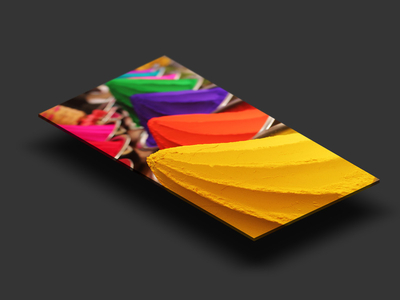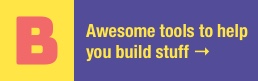Perspective Mokcup Photoshop Action
Usage instruction from the author:
INSTRUCTIONS:
1. Download the .atn file and load the action into Photoshop
2. Run the first action ‘Create Canvas’ and add your custom artwork
3. Run the second action ‘2.0 One up’ then vala!
You can update the artwork once it’s been put into perspective by editing the smart object layer!
Perspective Mokcup Photoshop Action is a free Various design resource made by Dribbble user Blaz Robar. As far as I can tell, its license is Unknown.
Helpful hint: Dribbble users are nice. If the license is unknown, it is usually because they forgot to mention it explicitly; not because they were being stingy. Ask nicely and they will probably allow you to use it.